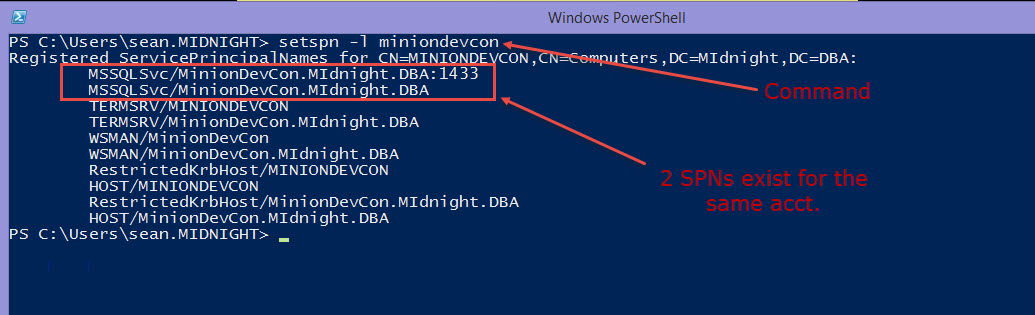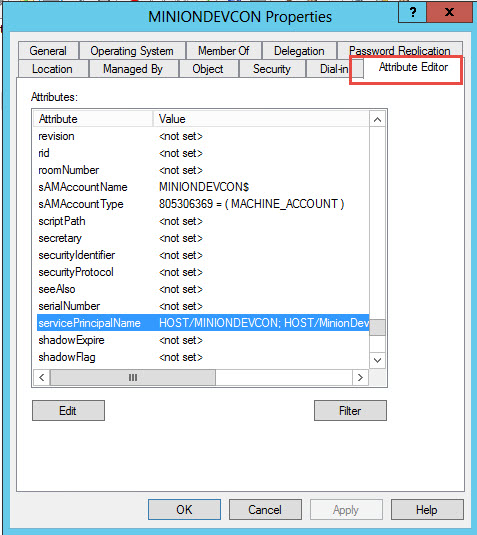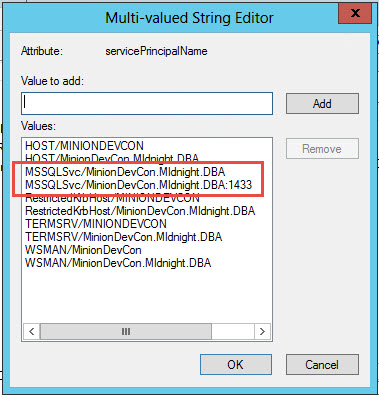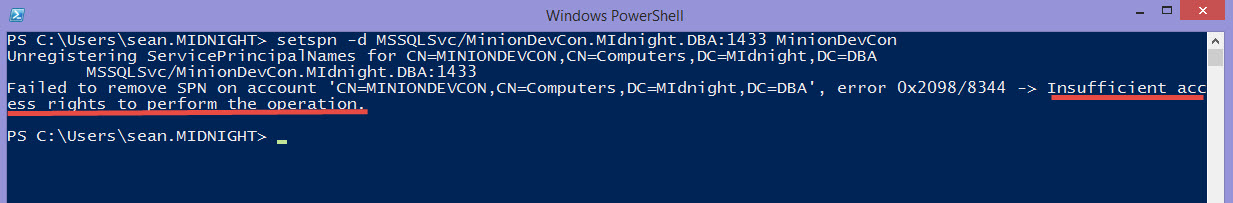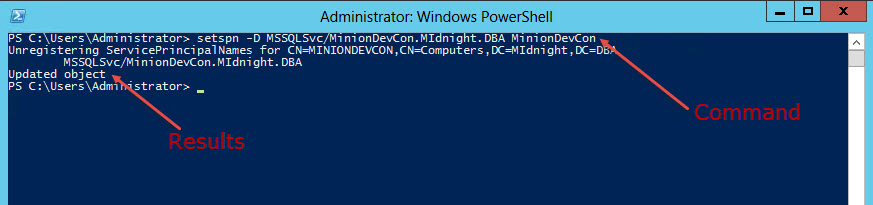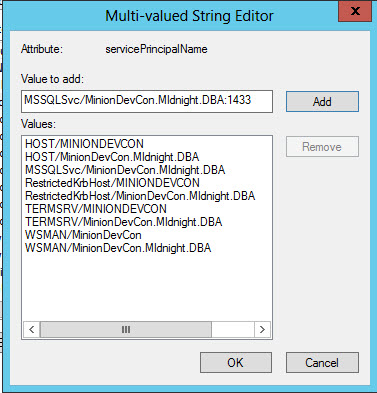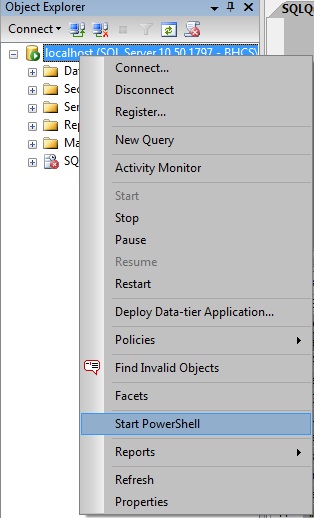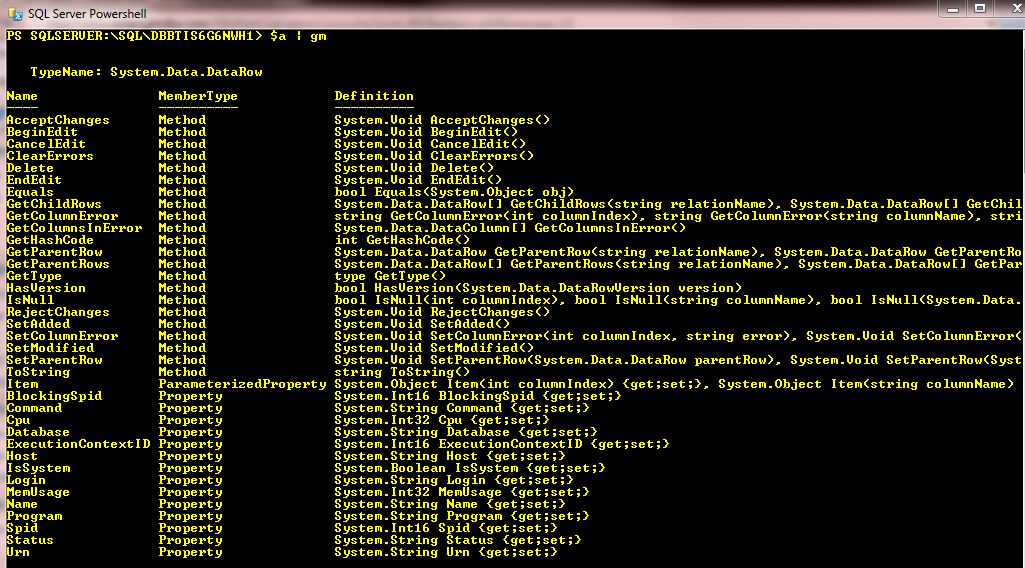This blog is about the fallout from a really bad incident that happened with an SRS server. And it has a very valuable lesson in there as well. I was recently talking to a customer about a problem they had getting their SSRS site to load. As it turns out the problem was that someone had changed the account the service was running under and that broke the encryption for the site. Here’s how it played out. They’ve got a need to be able to access shares on remote servers and the account that SSRS was running under was a local account. So it couldn’t be given permission to any of the shares. That’s why they changed the service account. Now here’s what happened.
Initially they were sunk but SSRS was on a VM and they were lucky enough to have backups. So they restored the backup to another VM and renamed the server so they could get it on the network. Then they were able to backup the SSRS encryption key and restore it to the original server. After that, everything worked right away. So the first takeaway you have here is to always backup your SSRS encryption keys. Always. I’ve had this happen a few times and we didn’t have backups of Windows we could restore so we had to re-enter all the passwords for our data sources. On one box it wasn’t that big of a deal and on another one it was quite a big pain. So always backup your encryption keys.
That’s not really the bad part though. When I had them backup their current encryption key, I told them that I really like to keep a naming format for my encryption key backups. That format is SSRSEncryptionKey-ServiceAcct–Date.snk. And when they were typing their filename, the name they ended up with was this:
SSRSEncryptionKey-DomainAdmin-20170503.snk.
If you paid close attention, you’ll notice the ‘DomainAdmin’ portion of that name. Yep, you got it right… they were running SSRS under the domain admin account. The Windows guy thought that it would be too much trouble to manage the permissions and get everything right on all the shares and DBs that it needed to access.
So this is when I pretty much lost it. These guys were running SSRS under a domain admin account because they were too lazy to do the right thing. It’s unthinkable. There may be some reasonable excuses why you’re not able to change your current security model to something better. You may even be able to convince me that you’re not just being lazy. But to actively be lazy about your security isn’t something I’m going to take lying down. Hey, I know it’s your shop, and I know you can ultimately do whatever you like, but I’m going to make sure you know what you’re doing.
So to those of you out there who are even considering being lazy about security, don’t. Do what you need to do. You won’t get it right all the time. There’s a lot of misinformation out there and there are a lot of pitfalls. So not getting it completely right is ok. You do what you can when you can. but laziness will never be an excuse.