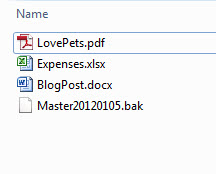I’m a fraud because I didn’t bust out the query I needed right away.
I’m a fraud because I couldn’t remember the exact syntax to restore a certificate even though I’ve done it dozens of times.
I’m a fraud because a user asked me a question I had to lookup.
I’m a fraud because I still haven’t had time to learn Service Broker.
I’m a fraud because it took me too long to troubleshoot my last PS script.
I’m a fraud because I only study about a half as much as I need to.
I’m a fraud because I haven’t written a book.
I’m a fraud because I haven’t filmed half the new videos on my list.
I’m a fraud because I don’t understand all the ins and outs of SMO.
I’m a fraud because every other MCM and MVP out there is so much smarter than I am.
I’m a fraud because I had to go running to a real .NET guy to have my site rebuilt instead of doing it myself.
And on and on…
See, we’re all a product of the same marketing. We see all the super smart guys around us and we believe the marketing around them.
Grant Fritchey didn’t have to research anything for his book. He knew it all off the top of his head.
Adam Machanic couldn’t write his last book fast enough. He banged it out like he was signing his name. And Denny Cherry knew everything for his last security book and didn’t have to look anything up or test anything.
All we see is the final product. We don’t see the weeks/months of failed attempts, tinkering, research, and begging for help that go into the books, whitepapers, blogs, and videos that people crank out.
Sure, some have to beg, borrow, and steal less than others, but nobody and I mean NOBODY just sits down and bangs out an entire book on the first try. And nobody writes an entire training course in a single sitting and then just films it. It takes planning, practice, and experimentation to make everything look easy. And everything looks easy by that point because it is. They’ve already learned it. In fact, sometimes they may have even learned it for the book, or for that video.
This is what’s both good and bad about the way we do things these days. We have access to so much material there’s just no excuse to not be able to find something. But at the same time, having access to that much info and that many authors shows us exactly what we don’t know and it’s easy to compare yourself with them and start to feel like a fraud. And the industry experts aren’t immune to it either. Trust me, they all do it too.
I always say, don’t confuse your mentor with your mirror. Find someone in the community you want to be like, but don’t compare yourself to them. You’ll always lose that battle. Compare yourself to how you were yesterday, or last week or last month. Give yourself something solid to accomplish and then do it. If you really want to learn Service Broker, then make it happen. Put yourself a training list and start working your way through it. Then look at your list in say a couple weeks or a month and see how much you’ve gotten done. Are you a fraud then? Are you a failure? Maybe, maybe not, right?
So is it possible to actually be a fraud, or a failure?
Of course it is. In my estimation, anyone who’s been a professional DBA for 10yrs and doesn’t even know the basics is a complete fraud. You have to know something about your craft, and you can’t tell me that in 10yrs you’ve never had a chance to learn the difference between char() and varchar(), or how to type a backup command, etc. If you’ve been doing SQL for that long and you don’t even know simple basics like that, then yeah, you very well may be a fraud and you need to do something about it.
However, if you think you’re a fraud because you’re comparing your on-going process of building yourself to the finished product you see the industry experts churning out, then you just need to compare yourself to the right thing. Making that comparison is like starting to build a skyscraper and comparing it to the one next to yours that’s finished and just disappears into the clouds. What you don’t see though is the construction going on on the other side of those clouds, or the remodeling happening on several of the floors, or the bad plumbing.
So keep your head down and build your own tower. Look to the others for inspiration and guidance, but don’t compare yours to theirs.
Hey, if you want a really want to see how perfect the experts are from the start, then just ask any of them, and I do mean any of them, if they’re embarrassed by the code they wrote 10yrs ago.
Almost without exception, they’ll all say yes.
So now it’s your turn… why are you a fraud?