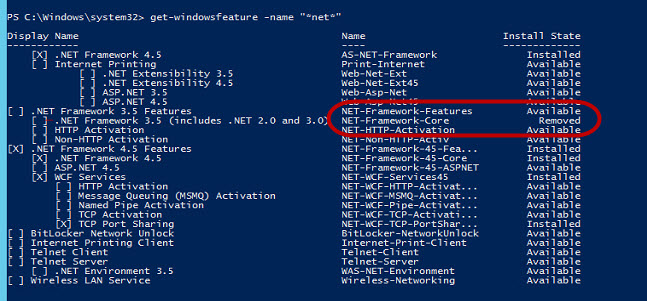There are many settings that get set one way or another in DBs and in tables. Allow_Page_Locks is one of them that you may not be able to do anything about because your vendor may require it and your situation may require it as well. Normally it’s set to true, but it does get set to false and when it does, it typically needs to stay that way.
There are many settings that get set one way or another in DBs and in tables. Allow_Page_Locks is one of them that you may not be able to do anything about because your vendor may require it and your situation may require it as well. Normally it’s set to true, but it does get set to false and when it does, it typically needs to stay that way.
The problem is that when you reorganize these indexes that have allow_page_locks = false, then the reorg will fail. But the problem is that if you change it, you may see increased blocking issues. So what is there to do?
Well, the answer is Minion Reindex. We allow you to define pre and post code at the table-level that you can use to switch this option on and then off again when the table is through. And better yet, we even give you the code to discover all of these issues in your database and fix them. In the Minion Reindex download folder you’ll find a Queries folder. This folder has a sql file that you can run and it will insert the table-level exceptions with the proper pre/post code. The precode sets allow_page_locks = true and the postcode sets allow_page_locks = false. This way you can still have the setting the way you need it, and perform your index maintenance too.
And of course, Minion Reindex is completely free so download it now and you won’t be sorry.