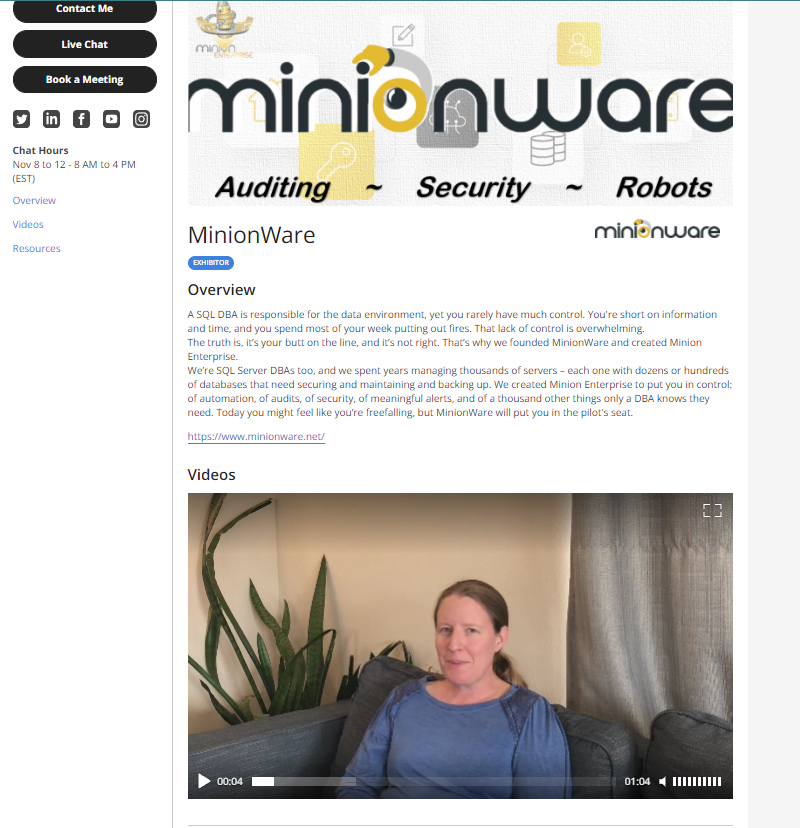Here’s a quick list of top tips for the rest of the #PASSDataCommunitySummit! You can find out more in the Attendee Guide.
1 – The pressure is off
Recordings are available for 6 months after! So the pressure is off to see everything all at once.
2 – Schedule your live sessions
To join a session live, add the session to your “My Schedule” page.
3 – Q&A prerequisite!
Every speaker with an on-demand session will host a live Q&A for that session. Be sure to watch the related on-demand session FIRST! The Q&A is just the Q&A.
4 – How the Expo Hall works
Go to the Expo Lounge and visit different sponsors! Watch the videos, download the resources – we’ve got a very nice paper on SQL Server security essentials – and request a live chat!
Oh yes, and you should probably visit the Raffles and Prizes page to learn how to win things!!
5 – The Community Zone is VERY cool. Everyone says so.
The `Zone is a cool virtual space, where you can move around, see others, and talk out loud (and/or chat). What’s more, there’s a Help Desk in the Community Zone, and multiple rooms to hang out in. Just a few tips:
- Controls: Your Mute and Video on/off controls are at the bottom of the screen.
- Proximity volume: The closer “you” (your icon) are to others, the better you can hear them, and vice versa. (Just like in real life!)
- Talk to individuals: Hover over another person’s icon to direct message them, or mute them. (This is not like real life.)
- Text chat: Use the chat icon in the upper righthand corner to see the room chat, and direct messages.
6 – Connect more!
Go to the Connect page and join the SQL Discord server and/or the SQL Slack. (The Discord has rooms for organizing games, and even a “Taphouse” where we grab drinks after the conference! I’m just saying.)