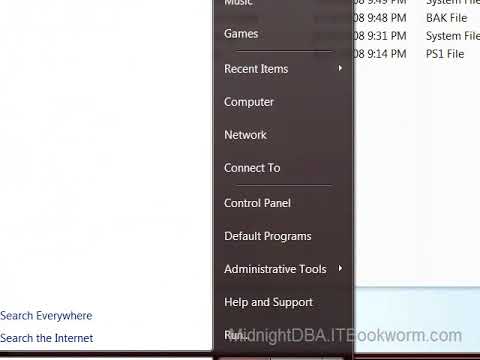Here I show you how to get around the problem of your Powershell window closing down when you call it from either the run window or from other programs. If you get errors or want to see something that was printed on the screen it’s quite often impossible unless you startup PowerShell or dos first. This way you can call your scripts in a way that allows you to see the results no matter what. It’s a very simple technique, but very useful.
Powershell with –NoExit