For one thing, it doesn’t help that I’m used to hitting the Windows key and typing “SQL Server” for a list of, oh, say, SQL SERVER RELATED PROGRAMS AND OPTIONS.
But noooo, it’s just the Reporting Services Configuration Manager.
For another thing – and I have not yet figured out why this is – on some servers, even hitting windows and typing in “Reporting Services” does not cause the SSRS config manager to show up. Even navigating to the Windows menu > SQL Server sometimes does not reveal the SSRS config manager icon, even on servers where SSRS is installed and running.
It’s a mystery.
In any case, for your (and my) convenience, here is the very Googleable “how do I find the SQL Server Reporting Services Configuration Manager”* answer of your (my) dreams:
Run the SSRS config manager tool by navigating to
c:\Program Files (x86)\Microsoft SQL Server\110\Tools\Binn\RsConfigTool.exe
…and then pin that sucker to your start menu!
Happy days,
Jen
*Or,
- “how do I find the SSRS Configuration Manager”
- “how do I find the SQL Server Reporting Services Config Manager”
- “how do I find the SSRS Config Manager”
- “how do I find the SQL Reporting Configuration Manager”
- “how do I find the SQL Reporting Config Manager”
- “where the hell is the damn SSRS config mgr”
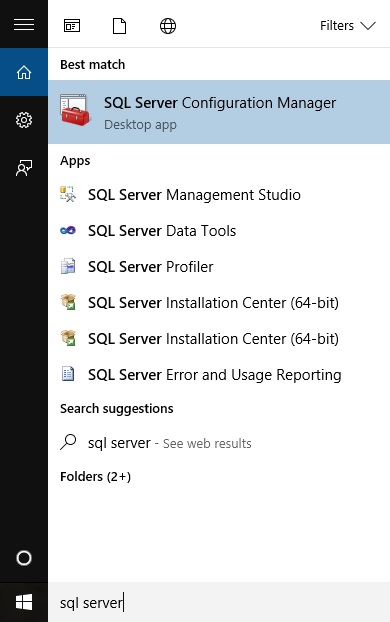
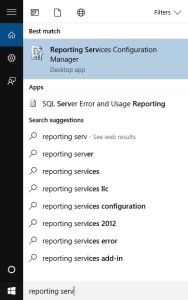
Pingback: Dew Drop - February 8, 2018 (#2661) - Morning Dew