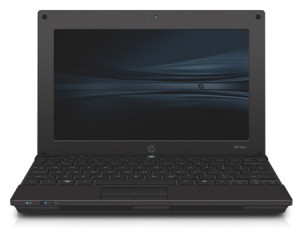Okee dokee, I have two PASS Summit submissions in now, and one or two to go. 16 hours till the submission deadline, and I’m still undecided. It’s all good. I’m working on the abstract for my soon-to-be-updated Code Sins session, and here are the two I’ve submitted so far:
T-SQL Brush-up: The Best Things You Forgot You Knew About SQL Code
You’re a good SQL professional – you attend conferences and webinars, you read articles and books, you know your way around SQL Server. But sometimes – just SOMEtimes – some piece of T-SQL slips by you unnoticed, or falls out of memory. Come and revisit old favorites, and brush up on new T-SQL features and enhancements like MERGE, OVER, and PARTITION BY. This session is chock full of code examples, including before-and-after demos and how-to illustrations.
Slay the Development Dragon: Source Control for the Out-of-Control Shop
Do your coworkers test code against the production server? Do you have 300 files on your hard drive labeled “USP_insertData 1.0.sql” and “USP_insertData 1.2.sql”? You’re not alone. This session is a workshop on how to lead an unstructured IT shop into the happy lands of solid development processes and source control. Attendees will learn why process and source control are important, and walk through a case study of setting up a repository, scripting database objects with Powershell, and orchestrating the migration to a better way to code.
I’ll be making videos out of portions of these, both for site content and to get my rap down. And I suspect I *may* be speaking at a SQL Saturday (or two) between now and November.

Oh, and Sean’s submissions are up! He put in 5 instead of the maximum 4, but I suspect he’ll remedy that shortly. Here are his:
Beginning Powershell for DBAs
This workshop will give DBAs what they need to get up and running in powershell. Learn how to install and configure powershell and then move into the basics of the language. This course will assume zero knowledge of powershell and take you to the level where you’re very comfortable performing routine maintenance tasks. All major aspects of the language will be covered with a heavy concentration on SQL Server administration including gathering stats (server and DB), scripting objects, creating users in multiple DBs and multiple servers, sending well-formatted alert emails, etc. You will also learn how to automate the gathering of server specs, perform blocking analysis on multiple servers, and even BCP data in and out with dynamic powershell scripts. You should definitely walk away from this course knowing how to admin your environment with Powershell.
Powershell for complete beginners: Part 1
Have you been wanting to learn powershell but don’t know where to get started, or even why you should bother? This is where you start. Here I’ll show you what powershell is, what it’s all about, how the language is organized, and how to do some real work in SQL Server. Come see why the world is so excited about Powershell and join the club of the DBAs who work faster and smarter. After this session you won’t be a Powershell guru, but you will be able to understand blog examples and continue your learning from other resources. Don’t put off Powershell any longer.
Powershell for complete beginners: Part 2
You can’t learn something as complex as Powershell in a single hour so we’re going to have another one right away. This class picks up where Part 1 left off and continues with more SQL Server administration tasks. This session will delve more into the day-to-day tasks that will make your life as a DBA much easier and allow you to go to lunch on time.
Have you been deploying SSIS with Powershell or are you just happy to see me?
Managing SSIS packages in large environments can be a real challenge. This session will show you how to deploy, transfer, monitor, standardize, and automate your SSIS package environment using Powershell. You’ll learn how to keep packages on data marts in perfect synch with each other, deploy packages to multiple servers, consolidate packages to a single server, enforce naming and security standards, and much more. The session starts with the basics and builds up to a final script that gives you a completely automated hands-off solution for deploying any package to any server in your organization. You will honestly be wondering how you ever got by without this.
The Blackhat DBA
Follow the blackhat DBA through a day of administration tasks as he punishes his company and co-workers for minor infractions by using his knowledge of SQL Server for evil. This is a fun way to learn some excellent powershell tricks as well as a wide range of other administration topics. You’ll walk away with a good understanding of how to perform both common and uncommon tasks with efficiency and speed so you can get back to your busy day.
I really, really hope the Blackhat session makes it in..it sounds wonderful! Thanks for playing everybody, and happy days…
Jen McCown
http://www.MidnightDBA.com