An experienced DBA I know didn’t realize this: if you look at sp_help or sys.columns for an NVARCHAR column, the max_length value will show up as double the allowable length.
Let me explain.
CHAR and VARCHAR length is normal
Let’s say we have a “val” column in a table, and it’s of type VARCHAR(10).
CREATE TABLE test (val varchar(10)); GO EXEC sp_help 'test';
When we run that sp_help statement, we see that the max_length for val is 10:
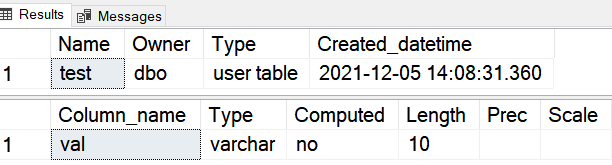
You’ll see the same thing with the query SELECT name, max_length FROM sys.columns WHERE object_id = object_id(‘test’);
NCHAR and NVARCHAR length displays as doubled
Now we create a new table, and “val” is of type NVARCHAR(10).
CREATE TABLE ntest (val nvarchar(10)); GO EXEC sp_help 'ntest';
For some ungodly reason, sp_help shows that max_length is 20:
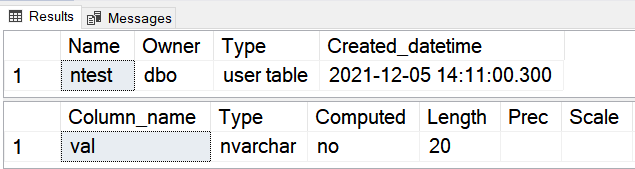
And again, you’ll see max_length = 20 with the query SELECT name, max_length FROM sys.columns WHERE object_id = object_id(‘ntest’);
But the nvarchar length is not REALLY doubled
Let’s test this out. Both of the tables have a column that is (10) long. So these will work:
INSERT INTO test (val) VALUES ('1234567890');
INSERT INTO ntest (val) VALUES ('1234567890');
But these will both return a “String or binary data would be truncated” error:
INSERT INTO test (val) VALUES ('123456789011');
INSERT INTO ntest (val) VALUES ('123456789011');
Speculation & Answers
My DBA friend said, “It must be showing bytes instead of characters.”
Yes, and also no. Here:
- CHAR/VARCHAR datatype uses one byte per character
- NCHAR/NVARCHAR uses two bytes per character
BUT we also know that VARCHAR and NVARCHAR use 2 extra bytes to record how much space was actually used in that variable-length string. So no, it’s not the storage space for the field.
Microsoft provides us the answer:
“…in NCHAR(n) and NVARCHAR(n) the n defines the string length in byte-pairs (0-4,000). n never defines numbers of characters that can be stored. This is similar to the definition of CHAR(n) and VARCHAR(n).”
Docs.Microsoft.com, “nchar and nvarchar”
Oh well, there you go then!
Hi there. Your DBA friend was correct: it does show “bytes instead of characters”. This is confirmed in the documentation for sys.columns:
max_length = Maximum length (in bytes) of the column.
This is really the only option as it needs to show max bytes for all datatypes. This is why INT shows up as 4, DATETIME shows up as 8, DECIMAL(5,2) shows up as 5, and DECIMAL(28,10) shows up as 13. While there are additional bytes taken up by variable length types, etc, the values reported by `sp_help` and `sys.columns` do not include that internal overhead.
Also, while it often ends up that VARCHAR uses 1 byte per character while NVARCHAR uses 2, that is not always the case. VARCHAR can use between 1 and 4 bytes per character, while NVARCHAR can use 2 or 4. I have a detailed explanation of this in the following post:
https://sqlquantumleap.com/2019/11/22/how-many-bytes-per-character-in-sql-server-a-completely-complete-guide/
Take care,
Solomon…
Hello. This comment is actually for another post: “SQL Server meta-development (with regular expressions and more)” ( https://www.midnightdba.com/Jen/2021/10/sql-meta-development/ ). I apologize for leaving this comment here, but the other post doesn’t appear to be accepting comments, yet I believe that you and your readers would appreciate an update on RegEx Replace functionality in SSMS.
In that other post (i.e. on “meta-development”), you mention that tagged expressions are not working in SSMS, and linked to an unanswered Stack Overflow question about that issue. Well, I posted an answer to that question a few days ago. It turns out that “tagged expressions” were a concept for older versions of SSMS, whereas newer versions instead use the more standard “capture groups”. I posted more details and examples in that Stack Overflow answer.
Take care,
Solomon…