In order to install SQL Server R2 on Windows 2008 R2 you have to first install the .NET Framework. However, the SQL installer doesn’t do it for you. It just tells you that you have to install it. So the normal way is to go into the server manager and then to ‘roles’ and then ‘add a role’. Once you’re in the add role wizard choose ‘Application Server’. Here are some brief screens of the process.
As you can see I’ve already installed it on this server, but it’s pretty easy to figure out from here. Just install the .NET Framework (it’ll actually already be checked for you) and you’re golden. Now, that takes too much time for me, especially when I’m installing several boxes at once. So what I like to do is call on powershell for this task. I’m going to take some extra time here to show you a couple things, but the process once you get it down is much faster than the wizard.
First of all, you have to load the windows modules into your PS session. To do it manually, you can open PS and type the following command:
> Import-Module ServerManager
Here’s a screen:
However, now you’ll be able to run the next command.
> Get-WindowsFeature
This will show you all the features available and which ones are already installed. Here’s a screen of the output.
And of course, you’ll notice on mine, it’s already installed, but it’ll be unchecked on yours. OK, now you’re ready to do the install itself.
And for that, you need yet another command, but don’t worry, it’s easy.
> Add-WindowsFeature AS-NET-Framework
Notice I put an arror by the name of the feature above that you’ll feed to the Add-WindowsFeature cmdlet. So in case you didn’t catch it, the syntax is simply the cmdlet and the name of the feature you want to install.
Here’s a screen of the line as it’ll look when you type it.
And here’s what it looks like while it’s installing:
And that’s it guys. The install is actually much quicker from the cmdline and you don’t have to worry about making a mistake through the GUI. And of course you don’t have to go through all these steps every time. Why not write a short script to do it for you? It would look like this:
Import-Module ServerManager
Add-WindowsFeature AS-NET-Framework
That’s it. That’s all it takes to install it from a script. Now you can save that off to the network somewhere and just use it whenever you like.
OK, that’s all I’ve got.
Oh y, one more thing… you don’t have to import the servermanager module every time you run this. You can use the PS shell that loads all the windows modules for you. You can find it here:
Ok, THAT’S all I’ve got.
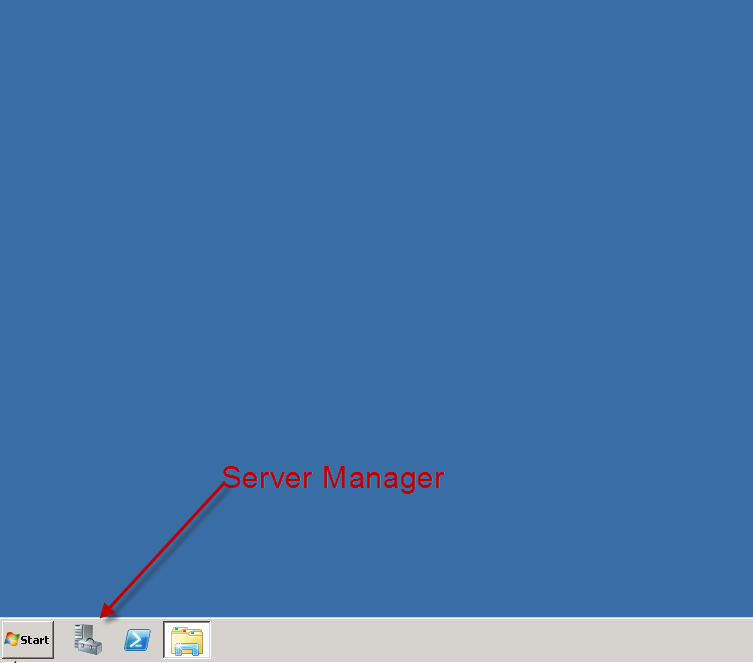
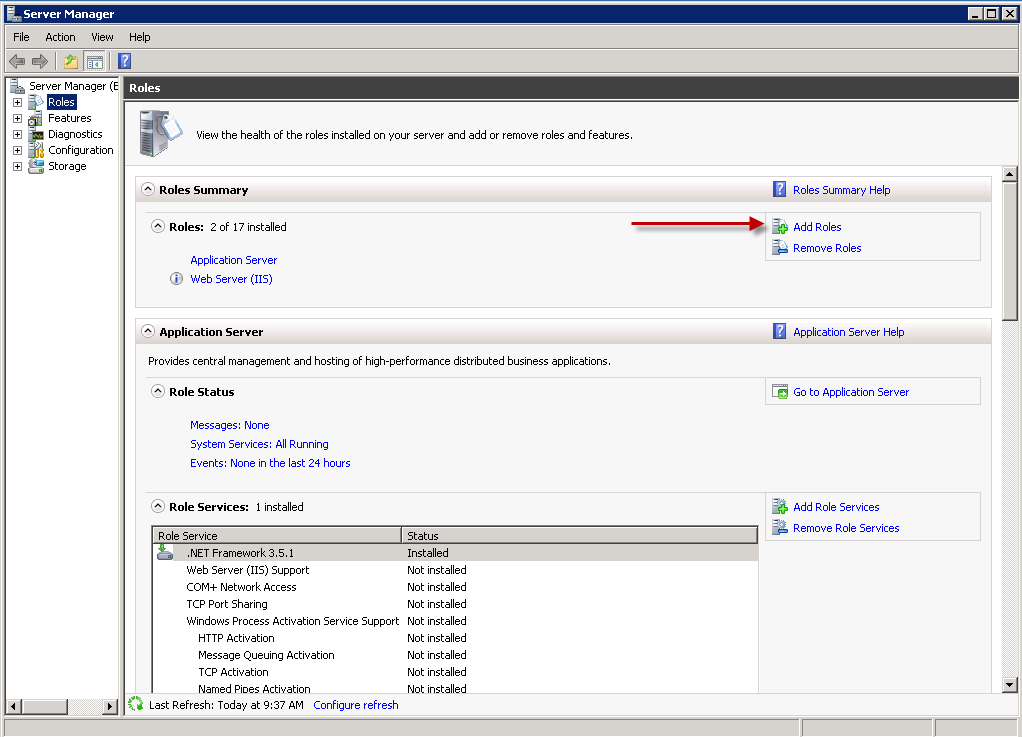
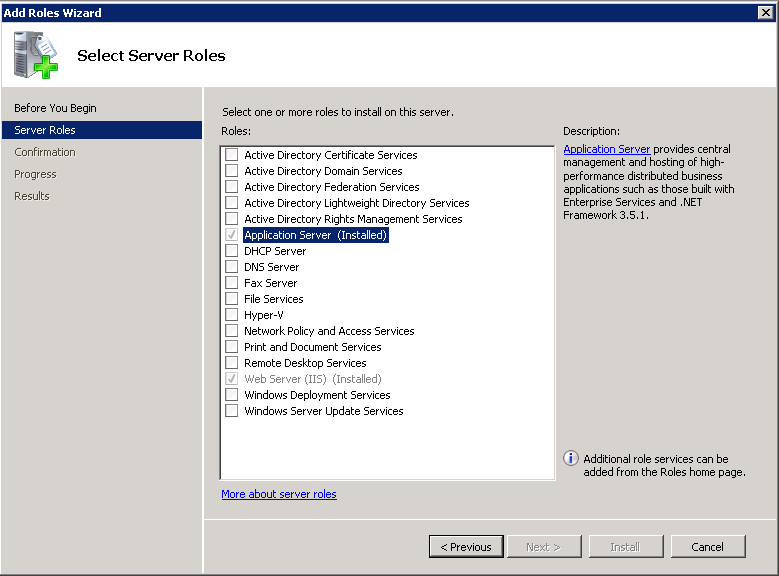
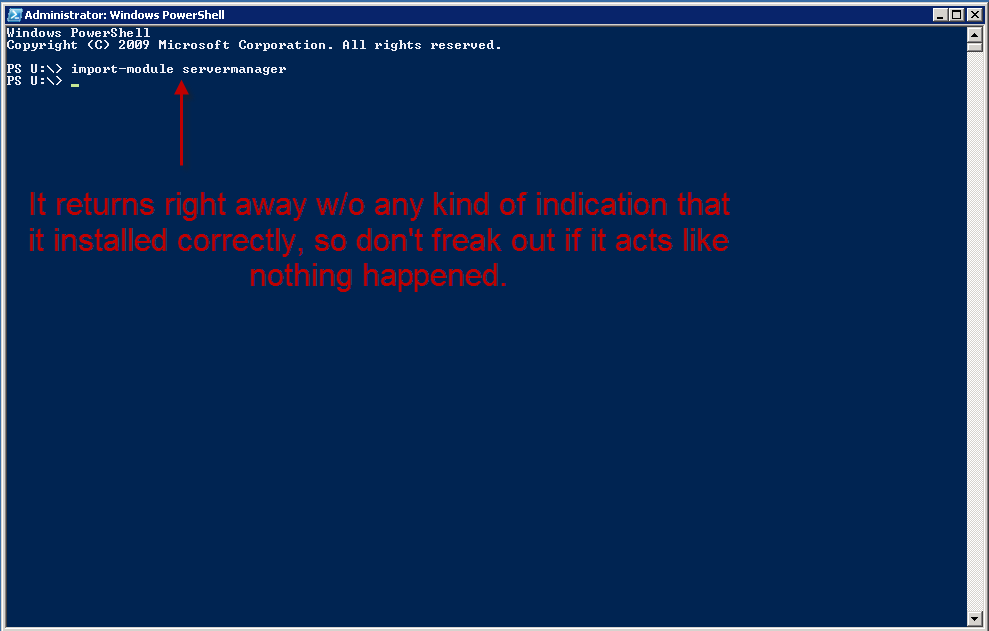
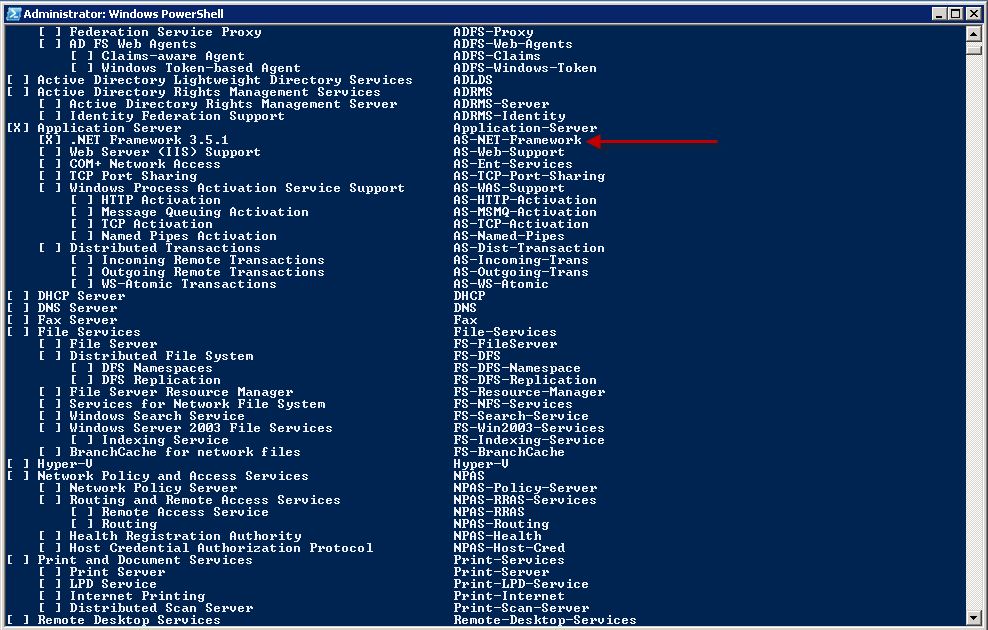
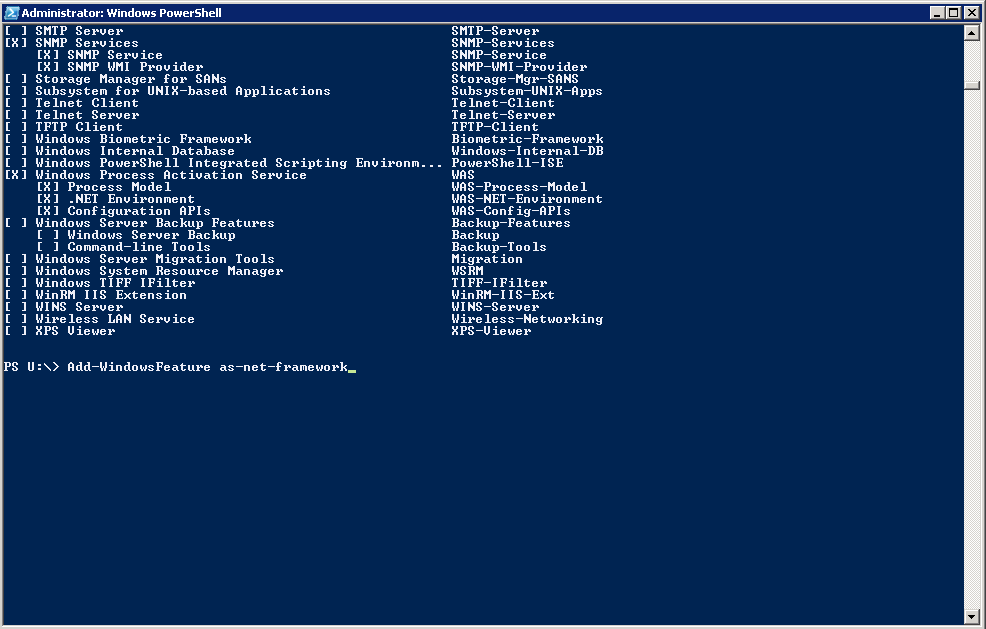
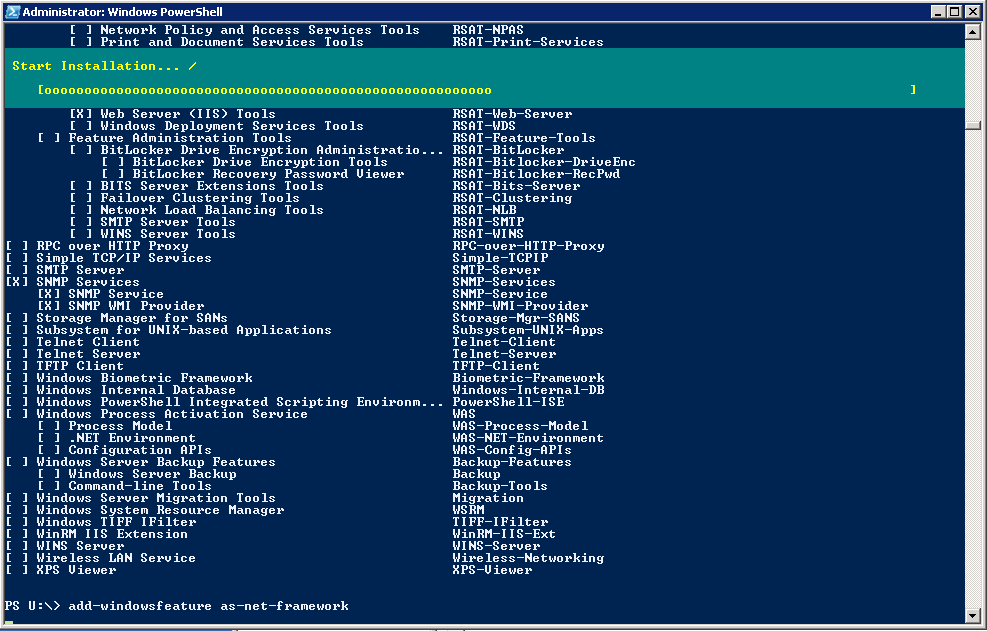
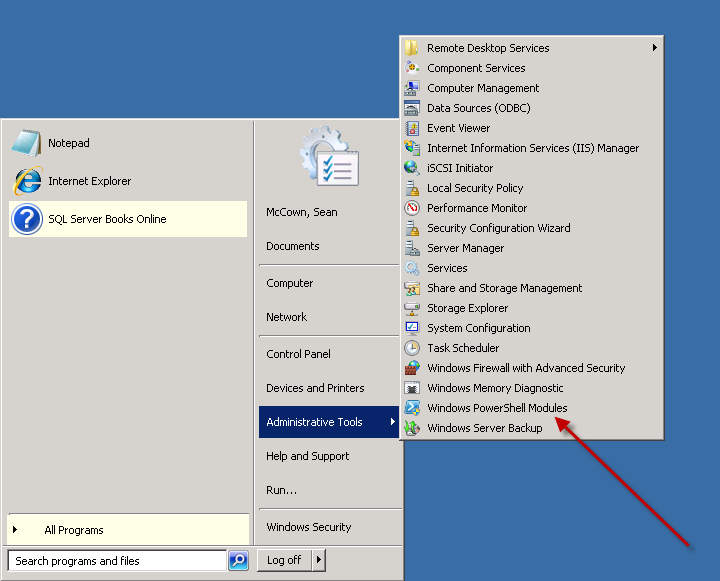
This is very cool.
One question, you have IIS on your SQL boxes?
The server team did that. I’m talking to them about it now. My guess is that they still think that SSRS needs it.
That was one of the best things that MS did with 2008, getting rid of that IIS requirement for SSRS. It’s actually workable now.
This is neat! Very good to know. Thanks for sharing.
Thanks for this! I have a love-hate relationship with PowerShell . . . but it’s starting to grow on me.