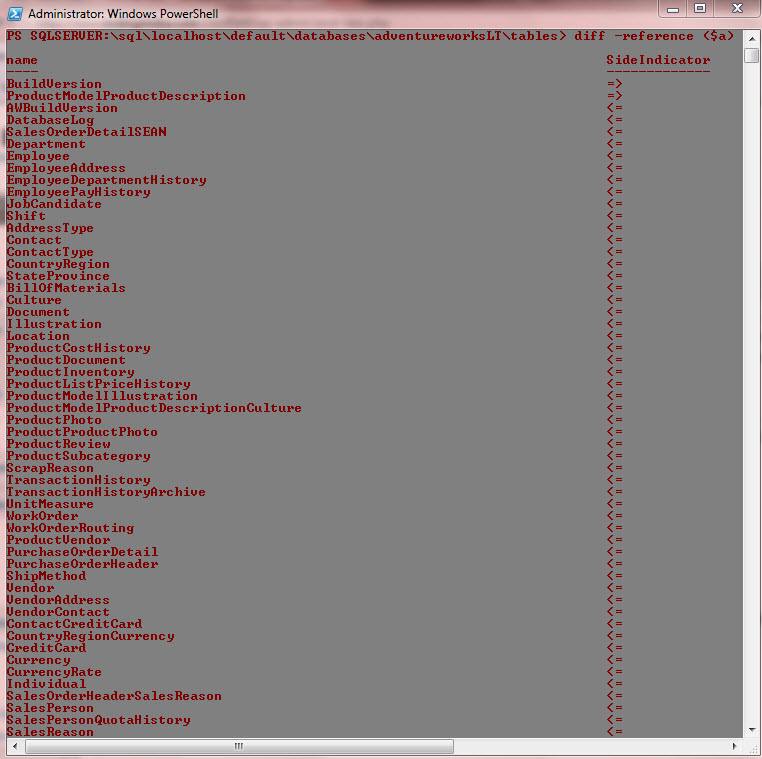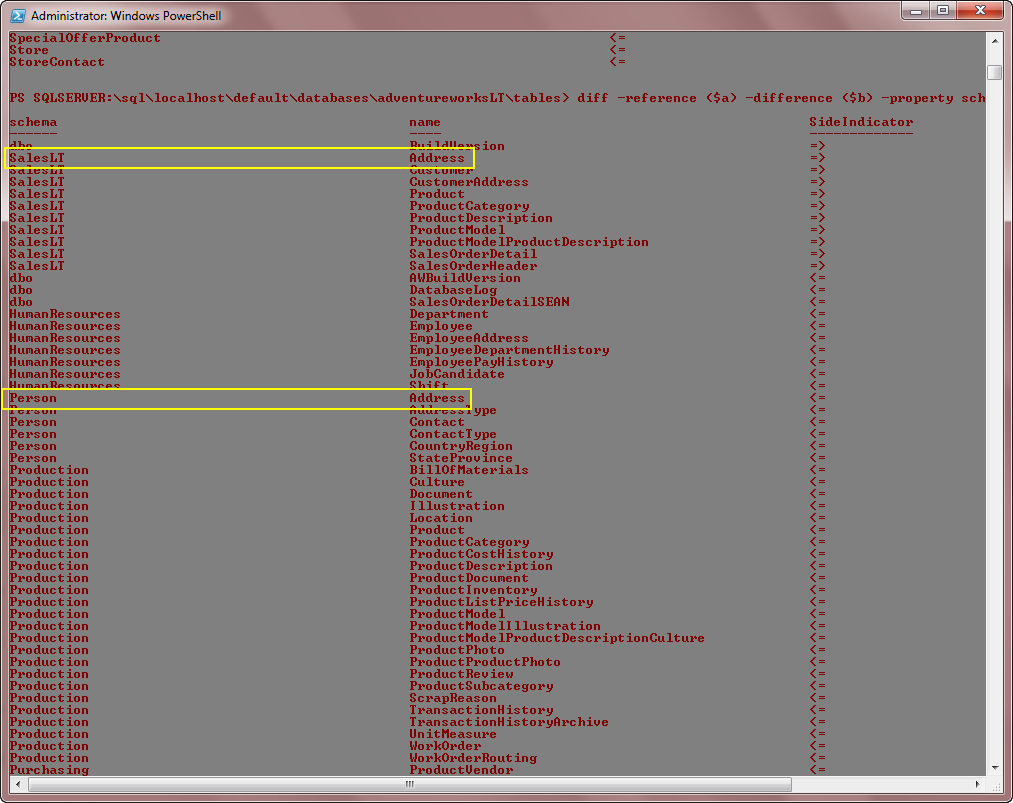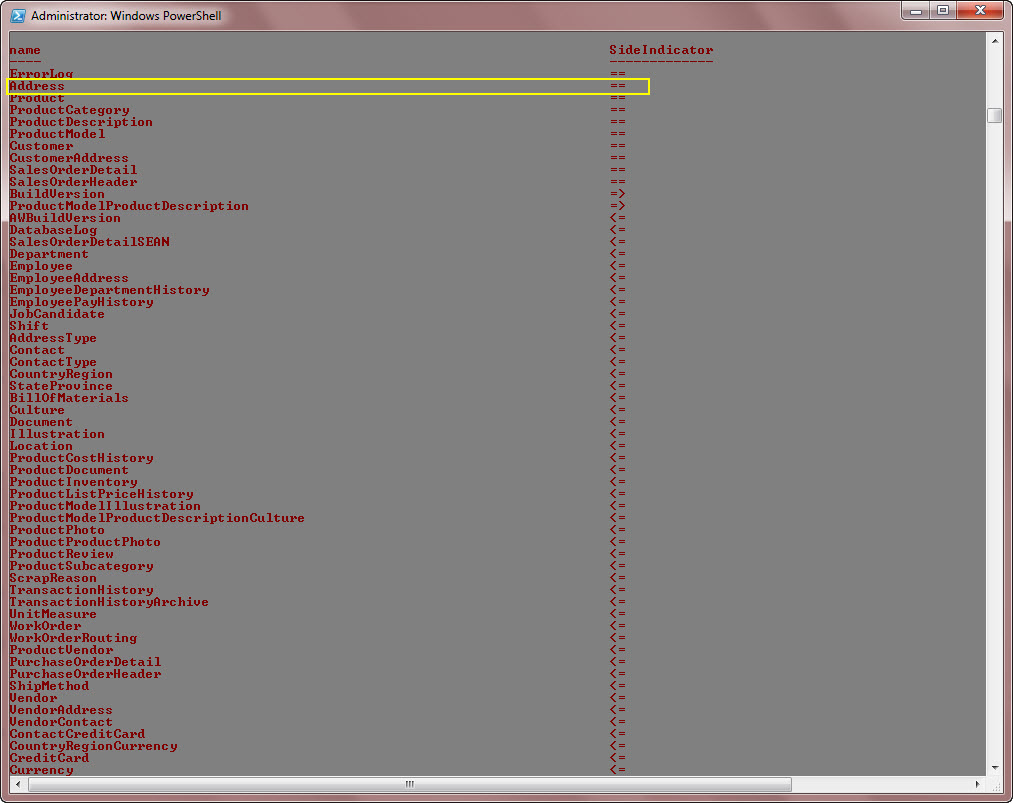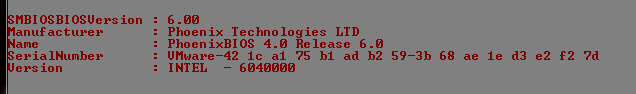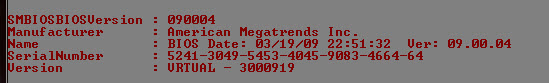A recent email chain with a friend has spawned me to write this post. What I’m trying to do here is help the 2 extremes of people you’ll find in your company: the idiot, and the DBA. Ok, I know all DBAs aren’t super smart, but I had to call the non-idiot something. So this email chain I had was with a DBA who was stressing-out about something stupid his company is doing even though he warned them. So what you’ve got to understand is that both sides of this equation are an addiction.
The Addiction of Stupidity:
It’s easy to get caught-up in the fact that our users are morons, or that the other IT guy is an idiot, but you’ve got to have a little compassion. You have to understand that stupidity is an addiction. It may have started through a combination of them not knowing anything at all about SQL, and them not having any qualified DBAs to help them learn. How it started though doesn’t really matter in the end. What does matter is that now you’ve got to help them through it. You need to advise them on the proper way to do things. At first they won’t listen. Keep it up though and you’ll start to prove yourself a little at a time. Then they’ll start to trust you. Even when they trust you though, they’ll still fall back into being stupid all the time. You have to urge them to fight it. It’s hard though, right? They really want to fall back into their old habits but you can’t let them. It’s all they know and a little knowledge is empowering and dangerous. So you have to guide them and not let them slip back into their bad habits of making stupid decisions. Remind them that trusting you in the past has paid off and it will again.
The Addiction of Caring:
The other side of this is the DBA himself. See, as DBAs we tend to own the DBs under our control. We want everything to work together like a well-rehearsed ballet. And when it goes that way it can be a beautiful thing. But it almost never goes that well, does it? The company doesn’t see things the way we do. The addicts in the above section quite often have the power to block our intelligent moves and even put things into play without us even knowing. People in power are quite often worse than anyone else. So how do you deal with this? How do you get them to do the right thing? Well, you can discuss it with them and get them to see reason, but if they don’t then you have to let it go.
You’re not being paid to do a good job. You’re being paid to make your boss happy. I’ve said this many times before, and it’s still true. Turn yourself into an internal fulltime consultant. Advise them of the right thing to do, but if they make the wrong decision then it’s their business and their decision. You can’t make them run their business the right way. You can only advise them. Remember that. It’s not your business. So stop insisting that things be done a certain way. Tell them what should be done and let them make the decision. And if they make the wrong decision just make sure you’re covered with an email. You want it on record that you advised them correctly and they made the wrong decision.
But caring to the point where you’re pulling your hair out is just as much of an addiction as being stupid. You have to constant remind yourself that you’re just a consultant and if they want to pay you a bloated salary to ignore you and have you spend your days cleaning their messes up instead of providing real value then that’s their business. Again, you’re being paid to make them happy, not to do a good job. Plenty of people disagree with me on this, but they’re wrong. It just so happens that some bosses want you to do a good job and want you to guide the company, but that’s just a case where their priorities align with yours. If their priorities were to change then I bet you’d find that you’re all of a sudden butting heads. I’ve been in several companies where everyone in the world has sa and they’ve even got lots of apps connecting with sa and everyone knows the password. I’ve advised them how unsafe this is, but they insisted that it’s too engrained and can’t be changed. Fine, I put my advice in an email and went on about my business. Things kept happening to the servers and they wanted it to stop, but I said I can’t stop it because everyone has sa. They said it’s impossible. So ok then. Then they started failing audits. They lost clients because they couldn’t produce the report of the passed audit. Now they came to me again and said how can we pass this audit. I said you have to get everyone out of sa and do about 10 other things. They said but the effort would be too great. I said ok. Then they lost another client. Then they asked me what it would take to pass the audit. I repeated the same thing. They said it would be too hard. I said ok. They said can you give me another way? I said no, but have you looked into what it would take? What’s the actual effort? They said no, we haven’t looked into it, but I know it would be really hard. I said, then why not ask the question to the right people? As it turns out it was a single VP who was blocking it because she had NO IT knowledge and just thought this kinda thing was really hard. All they had to do was change a connection string in a .ini file and all was well. Then they just told everyone to get over it and they weren’t getting sa anymore. They would have to stop doing things that a DBA needs to do. All of a sudden the environment became much more stable, they passed their next audit, and they started getting those contracts they were losing before. That’s a true story BTW.
So find a way to divorce yourself from the outcome of these things. I like to look at it like this… if you see a guy on the street getting into his car and he looks like he’s about to run the red light, and you call into his window and warn him there’s a cop sitting there, and he does it anyway you just look at him and say dumbass. Chances are you probably won’t get upset and give yourself an ulcer over it because you’re just not that invested in the outcome of your advice. You warned the guy but he didn’t listen… so what! And that’s the attitude you have to take with your own company. You can’t invest yourself in the outcome of your advice. It’s not your company.
So anyway, I’m just trying to help you keep a little perspective. If you’re truly in a job where they hang on your every word then consider yourself lucky. The vast majority of us don’t have that luxury so we have to find ways to cope with the fact that everyone doesn’t listen to everything we say.
And remember, both of these are addictions. As much as we have to help our users fight against being stupid, we have to constantly fight against becoming too invested in the outcome of our advice. And I struggle with this with different degrees of success.