I got a request today to compare 2 DBs and see if they’ve got all the same tables. It seemed easy enough since I’ve got the redgate Schema Compare tool, but it actually isn’t. See, for some reason Schema Compare doesn’t work very well on my box, and it’s a big overkill for what I needed. All I really needed was to see if the same tables existed. I wasn’t interested in comparing their actual definitions. So I thought I’d give Powershell a try.
I started by picking my cmdlet, which was going to be Compare-Object. I use its alias ‘Diff’. Now, this cmdlet isn’t typically used for comparing DB objects, but there’s nothing that says it can’t be. After giving it a little thought I decided to write the following code to get my comparison. Oh, and I’m just using sample DBs for my examples.
$a = (cd sqlserver:\sql\localhost\default\databases\AdventureWorks\tables).dir;
$b = (cd sqlserver:\sql\localhost\default\databases\AdventureWorksLT\tables).dir;
Diff -reference ($a) -difference ($b) -property name
OK, that’s the base-level syntax you need to do a comparison on table names. That code will give you the following results.
The left arrows indicate tables that are only found in the reference object ($a), while the right arrows indicate objects that are only in the difference object ($b). And that’s really it. The only thing you need to know is that while the differences are outlined, objects that appear in both sets aren’t listed. So your best bet would be to have an empty result set because that would mean that all of the objects exist in both places.
Now, keep in mind also that I only matched on the name property. So there are opportunities for this to go wrong because I’m not taking schema into account. If I wanted to take schema into account though, I would just add it to the property list like this:
$a = (cd sqlserver:\sql\localhost\default\databases\AdventureWorks\tables).dir;
$b = (cd sqlserver:\sql\localhost\default\databases\AdventureWorksLT\tables).dir;
Diff -reference ($a) -difference ($b) -property schema, name
This time you notice that the Address table shows up twice in different schemas. And in the first result set the Address table wasn’t there, so that means that the Address table was considered a match in both DBs because we weren’t taking schema into account.
However, there’s one final piece that you may find useful. What if you want to see all the objects, even the ones that match, you can throw in the -IncludeEqual flag. I’ll run the original Diff to show you that now the Address table shows backup and is indeed considered equal when you compare it just by name.
$a = (cd sqlserver:\sql\localhost\default\databases\AdventureWorks\tables).dir;
$b = (cd sqlserver:\sql\localhost\default\databases\AdventureWorksLT\tables).dir;
Diff -reference ($a) -difference ($b) -property name -IncludeEqual
Now that we’ve got all the plumbing worked out you can apply this to SPs, functions, or whatever you like.
It won’t give you an actual schema compare against these objects, but it’s really helpful in quite a few instances to be able to just see which objects exist.
That’s it for this time.
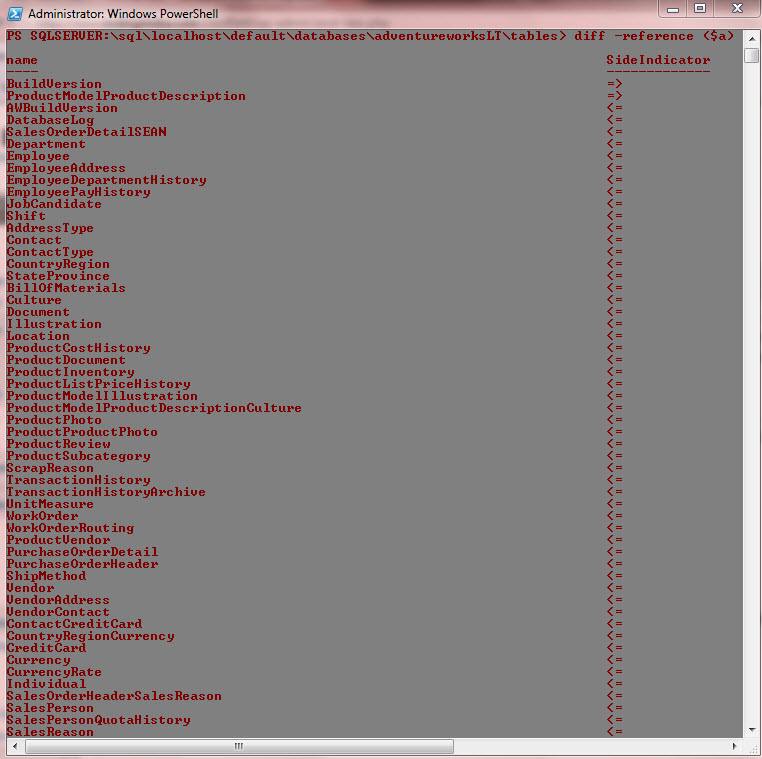
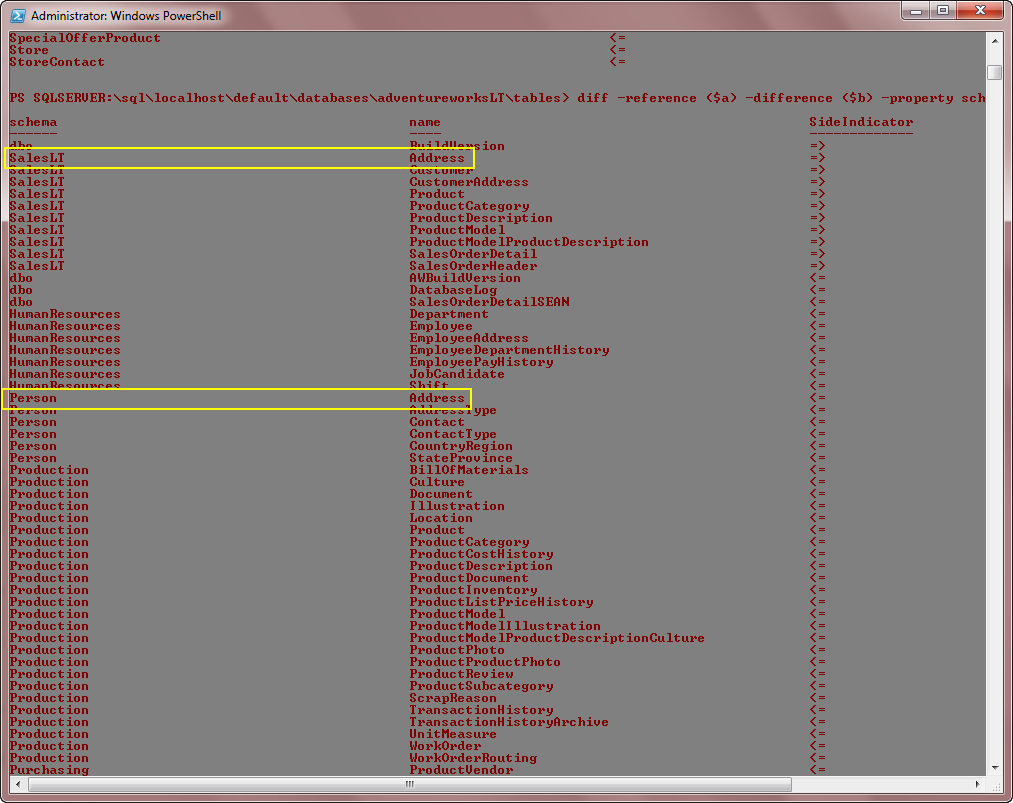
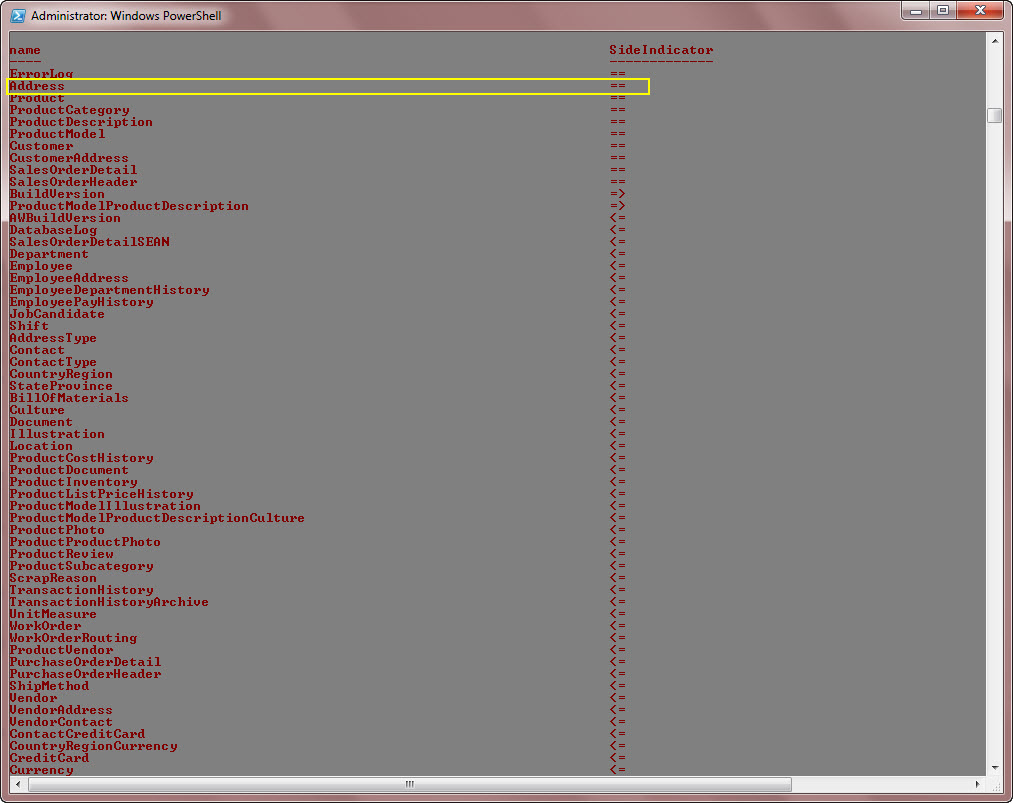
Sean,
Thanks for the post. I like that it’s a quick way to do a simple existence compare.
any reason you use this:
$a = (cd sqlserver:\sql\localhost\default\databases\AdventureWorks\tables).dir;
versus this:
$a = dir sqlserver:\sql\localhost\default\databases\AdventureWorks\tables
Just wondering if it is a style preference or a technical one.
No reason other than style. It’s the first way I thought of so I went with it.